|
|
|
|
|
Welcome to
Profound States
-
brought to you by
Positive Change Hypnosis of Atlanta, Georgia. |
|
How to Configure Zone Alarm
to Allow File Sharing
|
1) Go to
http://forums.practicallynetworked.com/archive/index.php/t-1341.html
and print out the instructions; or just
follow along below.
2) Go into Zone Alarm by double clicking
the Z in the tray on the bottom right
hand corner of your computer screen.
3) In Zone Alarm go to the place shown
below.
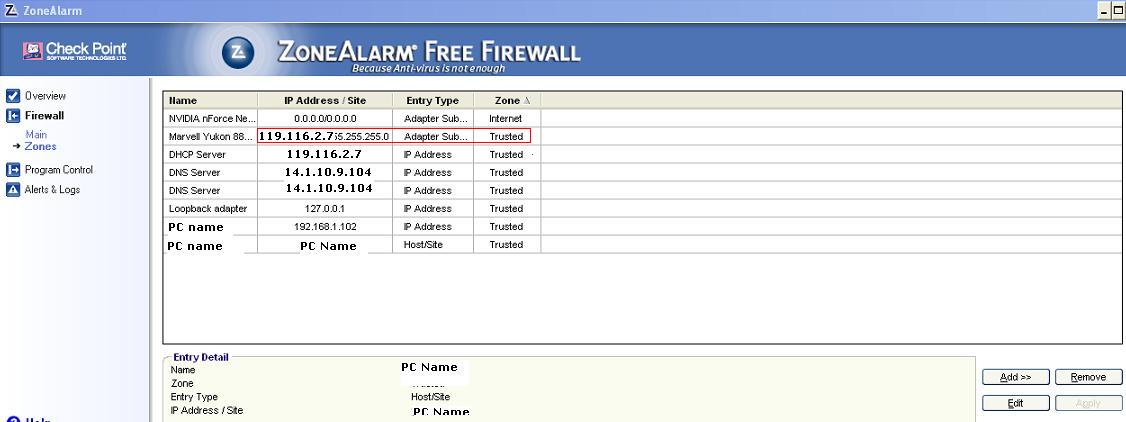 |
4) In the Zone column change the first IP address column listing
from Internet to Trusted.
Here I'm NOT referring to the line with all of the zeros in it. In the above
image you can already see that the Marvell Yukon network interface card
listing (which IS the line that I'm referring to), in the Zone column, has
already been changed to Trusted.
The line with the zeros in it is a network interface card that is unused;
hence the zeros.
5) Perform the above on both PCs.
6) Don't forget to click the APPLY button on the right bottom corner to
apply your settings.
On the bottom right hand corner, of the above image, you see four buttons;
Add, Remove, Edit, and Apply. You cannot read the far right hand bottom
button in the above image, the Apply button. That's because I've already
clicked on it.
If you try to test your changes before clicking the apply button, your test,
of your changes, will fail; because they haven't been applied until you
click the apply button first.
7) Test your changes by pinging from either PC to the other PC's IP address.
If you click on the start button and then run and then type cmd
there, then, at the black command line box, type ipconfig/all this
will give you any settings that you may wish to know about; ie: the IP
address, etc.
Also, don't forget that both PCs have to have very similar IP addresses and
the same subnet mask.
Having them both set to DHCP and obtaining all settings automatically helps.
|
If you are the original creator of material featured on this website and want
it removed, please contact the webmaster.
Copyright © 1998-2006
Charles Michael Beaver.
|
|
Back to Mike Beaver's Hypnotherapy Home Page |
|
|
|
| |